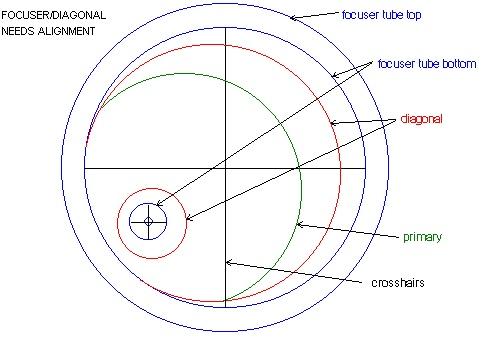
... by Mel Bartels, last updated June, 2001
Collimation is needlessly difficult because most of us confuse Optical Collimation with Mechanical Collimation.
Optical Collimation means that the eyepiece axis is centered on the primary mirror's axis.
Mechanical Collimation means that the optical axis is centered in the optical tube.
First we have to mark the center of the primary. A very good way is to use notebook reinforcing rings. These look like flat white donuts with sticky adhesive on one side. Find the physical center of the primary using a piece of cardboard cut to the diameter of the mirror with a pinhole in the precise center. Make a mark on the mirror through the pinhole, then place the notebook reinforcing ring on the mirror, centered on the mark, after removing the cardboard. The primary center should be located accurate to one millimeter or 1/32 inch.
Secondly, we need to buy or make some sort of collimating device that indicates the eyepiece axis. This can be a sight tube with a centered hole in the top and crosshairs at the bottom, or, a laser pointer.
Thirdly, we now adjust the secondary or diagonal mirror so that the crosshair or laser points exactly to the primary's center.
Rotate the collimating device in the focuser, and move the focuser in and out to verify that collimation is good at all positions.
Likely it will not be, so place the focuser at the most used position, or, average the collimation as best as possible.
Do not adjust the angle of the focuser. This will be controversial advice to many amateurs who believe that the focuser should be squared onto the diagonal or onto the tube. However, for optical collimation as opposed to mechanical collimation, no adjustment of the focuser is needed. In addition, adjusting the focuser can be confusing as it adds another degree of movement to the fix.
There are two issues with not squaring the focuser onto the diagonal. First, the cone of illumination may be slightly misplaced from the center of the eyepiece. That is, the center of the 100% illuminated field circle will not be at the center of the eyepiece. However, since illumination drop is almost always very gradual and unnoticed, this is not of real concern. Secondly, if the diagonal is not offset in two dimensions, with the result that it looks centered under the focuser, the mechanical axis will not be concident to the optical axis, causing problems for setting circles users, unless the software can compensate for this type of error.
We adjust the tilt of the primary using its collimation screws so that its axis is aimed onto the eyepiece axis.
A collimation tool like the Tom Clark's Cheshire or Jim Fly's Catseye is best. These tools show correct primary mirror tilt when circles are centered within circles, a situation that the human eye can judge accurately. Laser collimators are not as good, as the return beam bouncing off of the primary must be exactly centered on the primary's center to within a fraction of a millimeter or 1/64 inch, a condition difficult to judge while at the focuser or peering down the tube.
First, the diagonal must be properly positioned in the optical tube assembly. If the center of illumination is to be centered in the eyepiece, then the diagonal must be offset in two directions: towards the mirror and away from the focuser.
Next, the focuser must be squared onto the diagonal, such that the diagonal appears centered under the focuser. Further, the primary mirror center must appear centered on the eyepiece's axis. Adjust the diagonal per comments under optical collimation.
Finally, the primary mirror's tilt can be adjusted.
The following image shows the view through the focuser with a collimator inserted. The collimator has a small centered opening at the eye and crosshairs at the bottom.
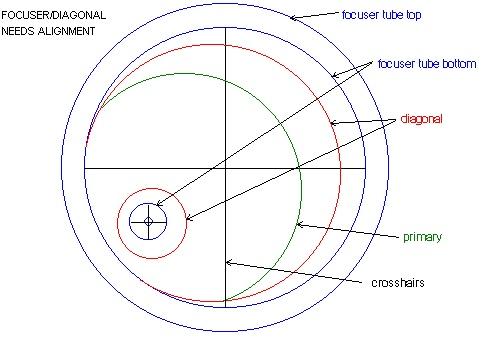
Looking into the collimator, we see the inside walls of the collimator or focuser and the crosshairs.
Underneath this we see the diagonal. Notice that it is not centered, we will have to fix this.
Reflected in the diagonal is the outline of the primary. It too is not centered.
Looking further we see the reflection of the diagonal, again, not centered.
Inside this we see the reflection of the crosshairs and the reflection of our eye or collimator opening.
Most scopes have a 4-vane spider which permits sliding the diagonal holder up and down through the center of the spider. Adjust the diagonal holder in the spider until the diagonal looks as centered as possible. Remaining centering will have to come from shimming the corners of the focuser. Work at shiming the focuser until the diagonal looks centered under the focuser. This will automatically offset the diagonal slightly towards the primary, but does not offset the diagonal away from the focuser.
To offset the diagonal away from the focuser,
tighten the screw holding the vane farthest away from the focuser and loosen the screw holding the vane closest to the focuser.
This will drop the diagonal.
By doing this, we ensure that the optical axis coincides with the mechanical axis.
This is important for scopes equipped with digital setting circles or computer interfaces.
Now our view through the collimator shows the diagonal centered underneath the focuser.
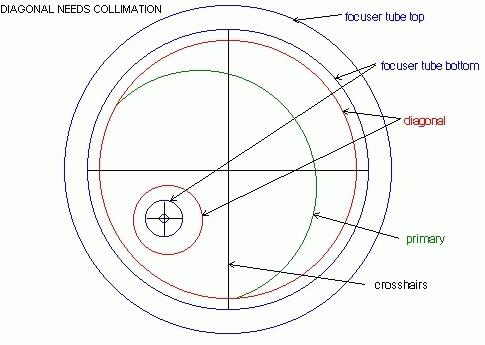
Most diagonal holders have three adjusting screws that tilt the diagonal.
Adjust these screws until the reflection of the primary looks centered in the diagonal.
It helps to center dot the primary with a white notebook ring reinforcer.
Now our view through the collimator shows the primary centered in the diagonal which is centered under the focuser.
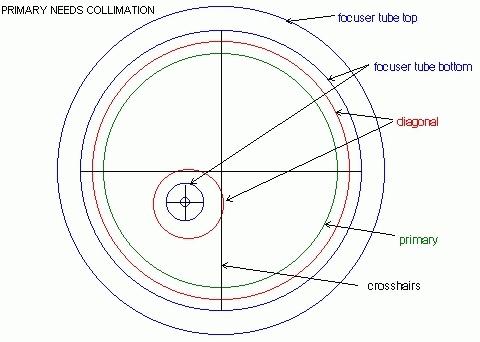
Almost all mirror mounts have three collimating bolts on the back of the mirror mount. Adjust these until the final reflections line up. This involves running back and forth between the rear of the tube with a wrench or screwdriver and the focuser. Keep the tube tilted up at an angle to make sure the mirror stays seated in its mount.
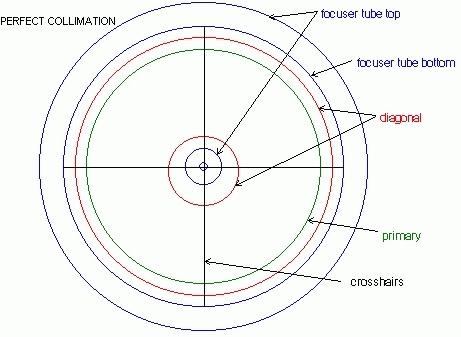
Our final, fully collimated view shows the reflection of the diagonal/focuser/collimator tube centered in the primary which is centered in the diagonal which is centered underneath the focuser/collimator tube. Note that the reflection of the diagonal is not centered - this is a consequence of offsetting the diagonal. Though the reflection of the diagonal is not centered from the primary's perspective, the reflection of the crosshairs and the focuser/collimator tube is centered.
With permission from Mel Bartels -
BB AstroDesigns (Computer Operated Telescopes and Telescope Making)
Original: "How to Optically Align Your Telesope" (June, 2001)
See also Collimating a F3 Telescope (Mel Bartels, BB AstroDesigns)
The testing and precise adjustment of the collimation in a Newtonian telescope consists
in finely adjusting the primary mirror so that the difraction pattern produced by a star a little out of focus is concentric.
In a Schmidt-Cassegrain telescope (SCT) it consists of finely ajusting the secondary mirror to obtain the same result.
See Collimation and Star Test (in ARVAL)
Links:
Sky and Telescope - How To Collimate Your Newtonian Reflector
Nils Olaf Carlin - FAQ about Collimating a Newtonian telescope
Bryan Greer - Adventures in Collimation
Scott McCluney - A Treatise on Newtonian Collimation
Astro Babys Guide to Collimation
The collimation (Astrophotography - Thierry Legault. High Resolution CCD Imaging)
![]() This page
was updated in: October 19 '03, March 6 '13, April 7 '13, June 18 '14, July 10 '14
This page
was updated in: October 19 '03, March 6 '13, April 7 '13, June 18 '14, July 10 '14
Best seen with Font Verdana.
See About the Web Pages of Observatorio ARVAL.
Back: Observatorio ARVAL - Home Page - Technical Pages
Castellano: Colimando Ópticas Newtonianas (in ARVAL)
Messages: